 |
Maximum Output Software |
 |
Maximum Output Software |
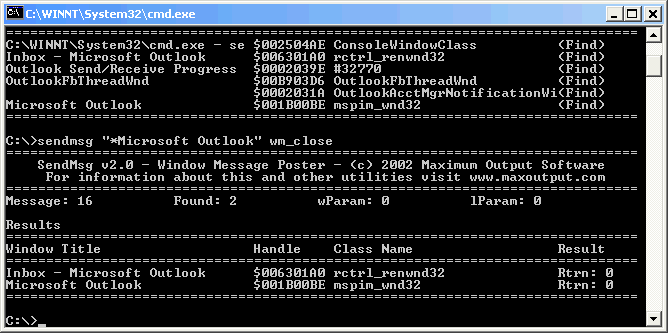
The SendMsg utility is used to post messages to various windows in the Windows operating system using the built-in messaging subsystem. Messages
which can be posted include, (but are not limited to) closing, hiding, resizing,
and user-defined messages as well. If you are not familiar with how the messaging system works, please consult the Windows SDK, or the Microsoft
MSDN library for more information, specifically the SendMessage and PostMessage and related system calls.
The utility is designed to run from a command line. It has no graphical output.
Messages can be posted to windows based on their title text, class name, or handle.
In addition to posting messages, this utility can also be used to list windows which match a certain criteria.
The SendMsg program can be downloaded by clicking HERE.
Copy the SENDMSG.EXE and CONST.TXT files to a directory on your system path. For Windows 95/98/Me we recommend the Windows\Command directory. For NT/2000/XP we recommend placing the files in the WINNT directory.
We recommend using a command prompt to learn how to use the utility. Once you have mastered its basic usage, you can add the utility to batch files, or run it from any utility which allows you to launch programs.
The format of the command line is as follows: (this information is also available by running the SENDMSG with the /? parameter)
SendMsg {switches} [SearchStr] {Message} {wParam} {lParam}
Switches:
| /CLASS or /TEXT | Specify whether to search for window classname or title | |
| /NOWAIT | Post message without waiting for result | |
| /[IN]VISIBLE | Include only [in]visible windows | |
| /TOP | Include only top-level windows | |
| /PAUSExxx | Delay for xxx seconds after sending each message | |
| /EXAMPLES | Show example command lines | |
| SearchStr | String to search for. Wildcards ? and * allowed SearchStr is NOT case sensitive Use "double quotations" if SearchStr contains spaces |
|
| Message | Message to send. If omitted, find windows only Constants in CONST.TXT [+/- offset] allowed |
|
| wParam | wParam parameter. If omitted, use "0" as default | |
| lParam | lParam parameter. If omitted, use "0" as default |
All numeric values can be listed in either decimal or $hexadecimal.
SENDMSG /CLASS #32770 WM_NULL+0 0 0
Sends the WM_NULL+0 message to all windows with class name #32770SENDMSG "Microsoft Word*" WM_CLOSE
Sends the WM_CLOSE message to all Microsoft Word* windowsSENDMSG "My Application" WM_USER+50 47 32
Sends the WM_USER+50 message to My Application windowSENDMSG /TEXT /VISIBLE M*
List all visible windows with title beginning with MSENDMSG *
List all windowsSENDMSG /VISIBLE /TOP *
List all visible top-level windows
As with most command-line utilities, its output can be piped to a file:
SENDMSG /VISIBLE /TOP * >PIPEFILE.TXT
Several common message constant values (such as WM_CLOSE, etc) are defined in the CONST.TXT file. As long as this file is located in the same directory as the SENDMSG.EXE file these constants can be used in your command line. In addition, an offset can be used: WM_USER+50. If you wish to add additional constants, edit the CONST.TXT file and add them in the same format as the other constants listed.
We wrote the SendMsg program for internal use and found it to be quite useful for shutting down applications in batch files, controlling our backup software (FileBack PC) from within batch files, showing and hiding windows, and other various window-related utilities. We thought that something useful to us might be useful to others. As we never intended to sell it, it didn't seem logical to charge anything for it. However, we do hope that as a "thank you" to us you might stop by our web site and take a look at the other software we do offer.
Please visit our web site at www.maxoutput.com!
The SendMsg program and its related material are copyright 2001-2002 by Maximum Output Software. All rights reserved. There is no charge for use of this utility. It may be redistributed as long as the contents of the original ZIP file are left unchanged. The newest version of the utility is always available on our web site: www.maxoutput.com. We recommend you check back periodically for product updates and to check out our other available software.
Thanks for using SendMsg!