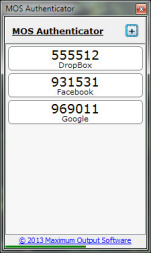Download
Two versions of the MOS Authenticator download are available. The software is the same; one version includes the installer for adding a copy to your computer permanently, while the other is a standalone application that can be run on any computer directly from your downloads folder, or a USB flash drive.
Version 1.1.2 - August 30, 2016
The link to the version with the installer has been temporarily removed while we
try to convince Google that this software isn't malware
www.maxoutput.com/authenticator/MOSAuthenticator_off.msi
The link to the Zip file version has been temporarily removed while we try to convince
Google that this software isn't malware
www.maxoutput.com/Authenticator/MOSAuthenticator_off.zip
Use this to run MOS Authenticator without
installing.
Once the software is installed/running, visit our How-To page for instructions on how to use MOS Authenticator.
System Requirements
MOS Authenticator is supported on Windows XP and newer, both 32-bit and 64-bit versions. Windows RT is not supported. Due to a limitation with the Windows API, data storage on Windows XP is slightly less secure.